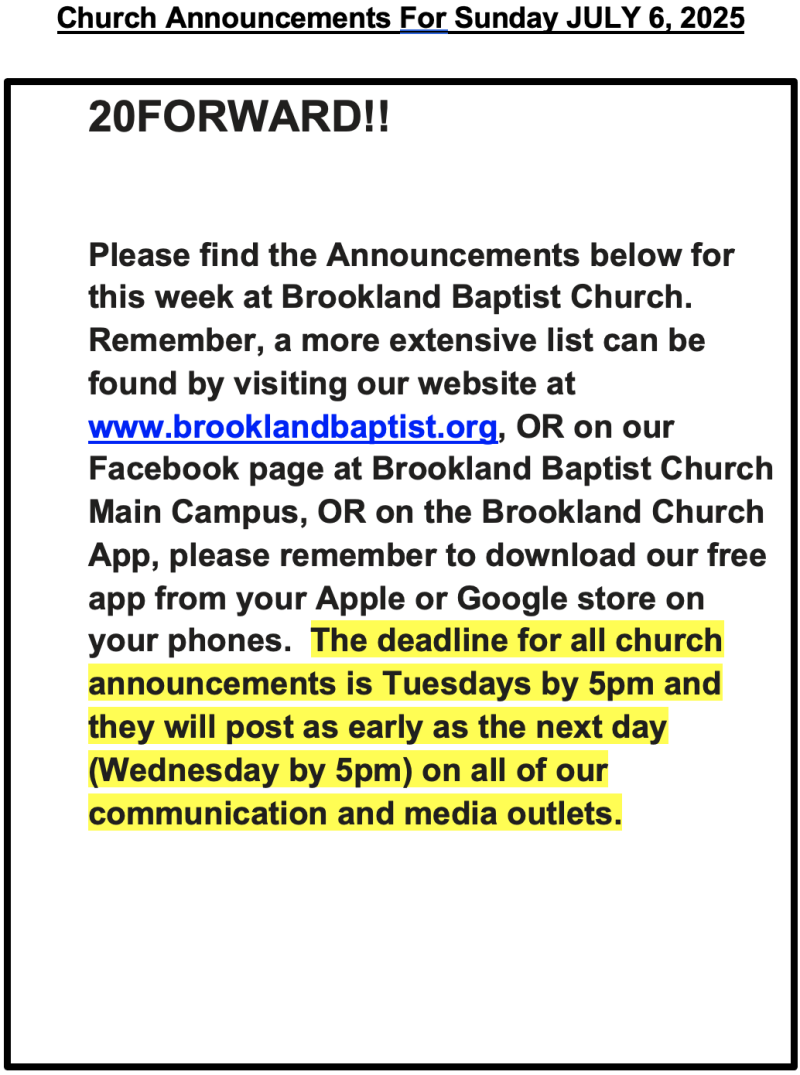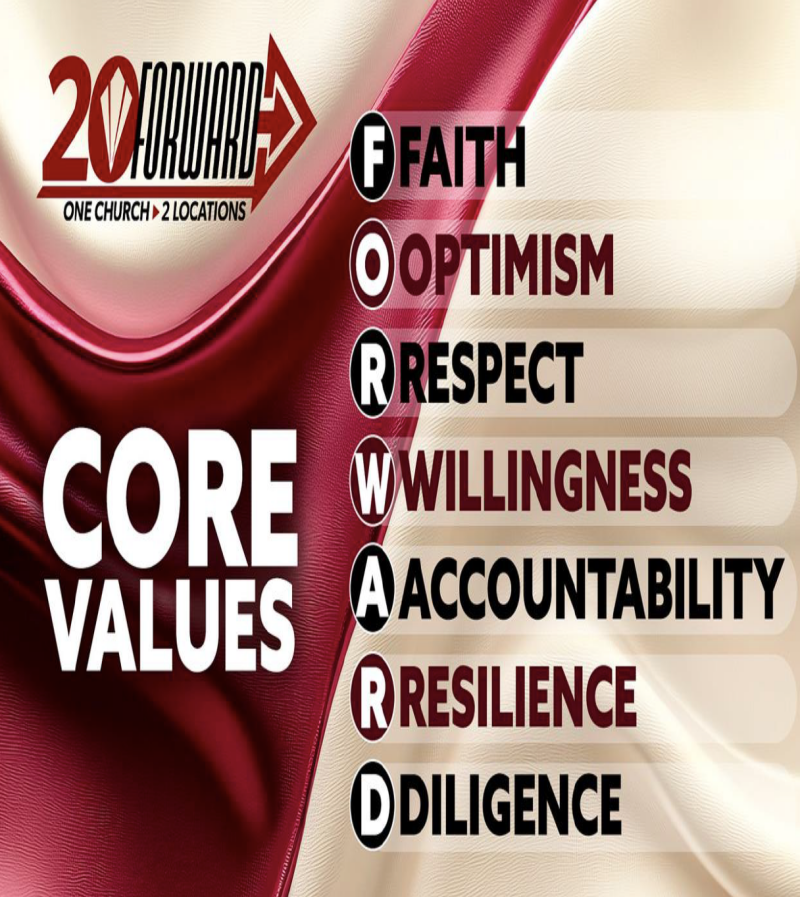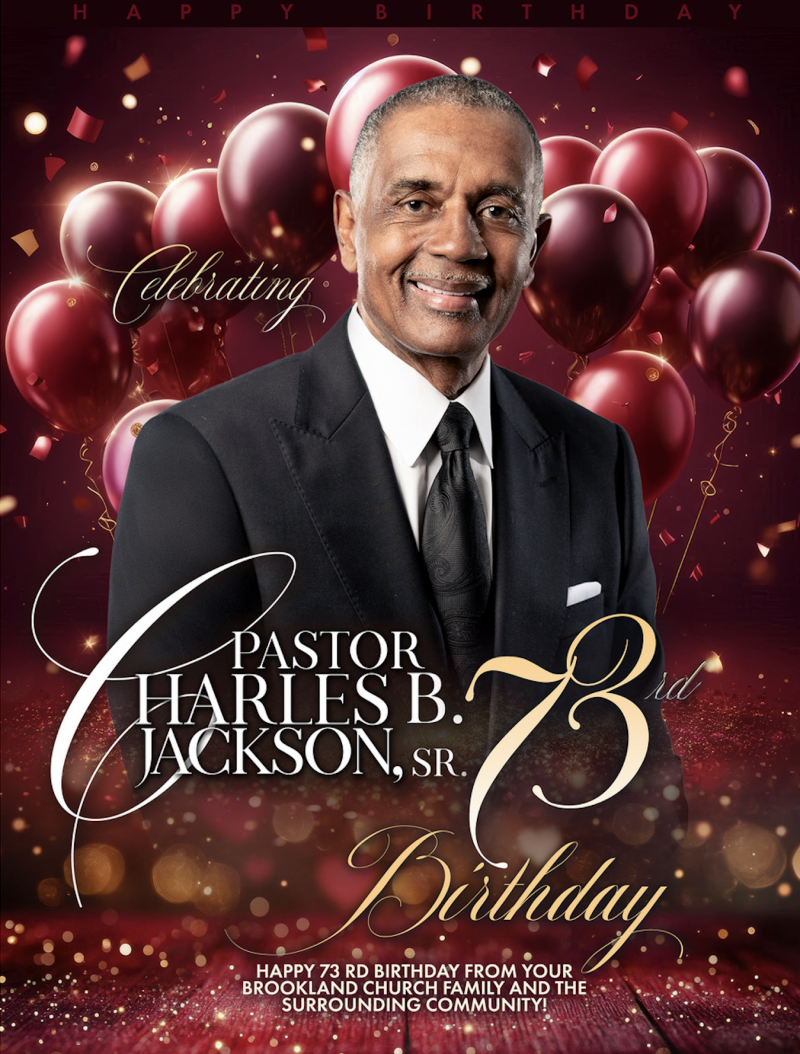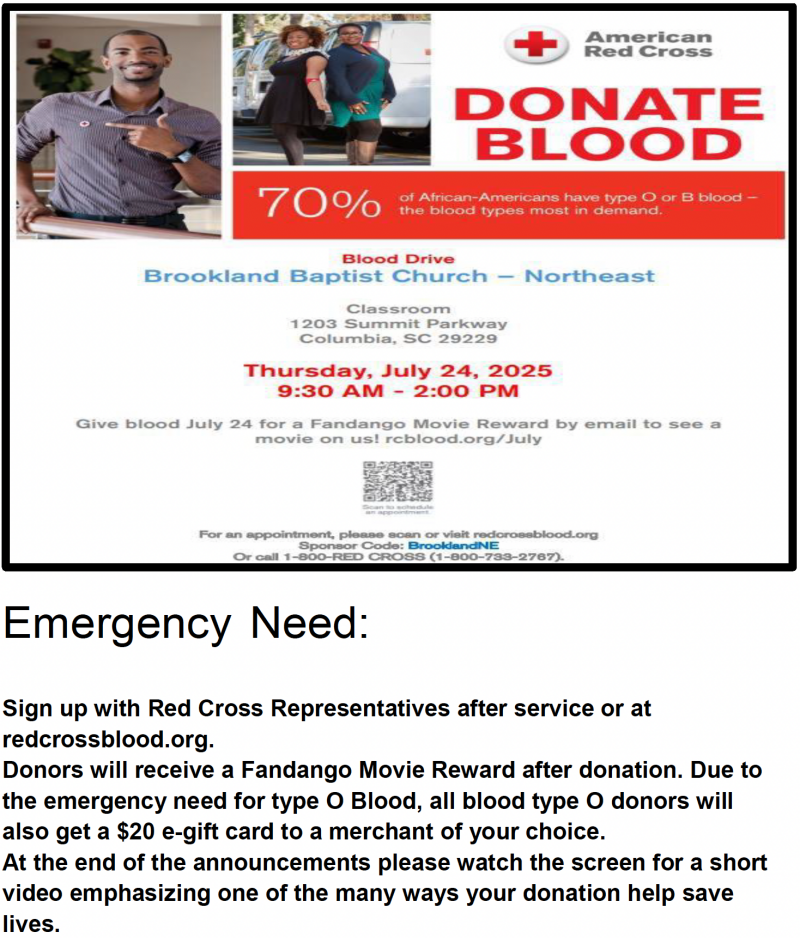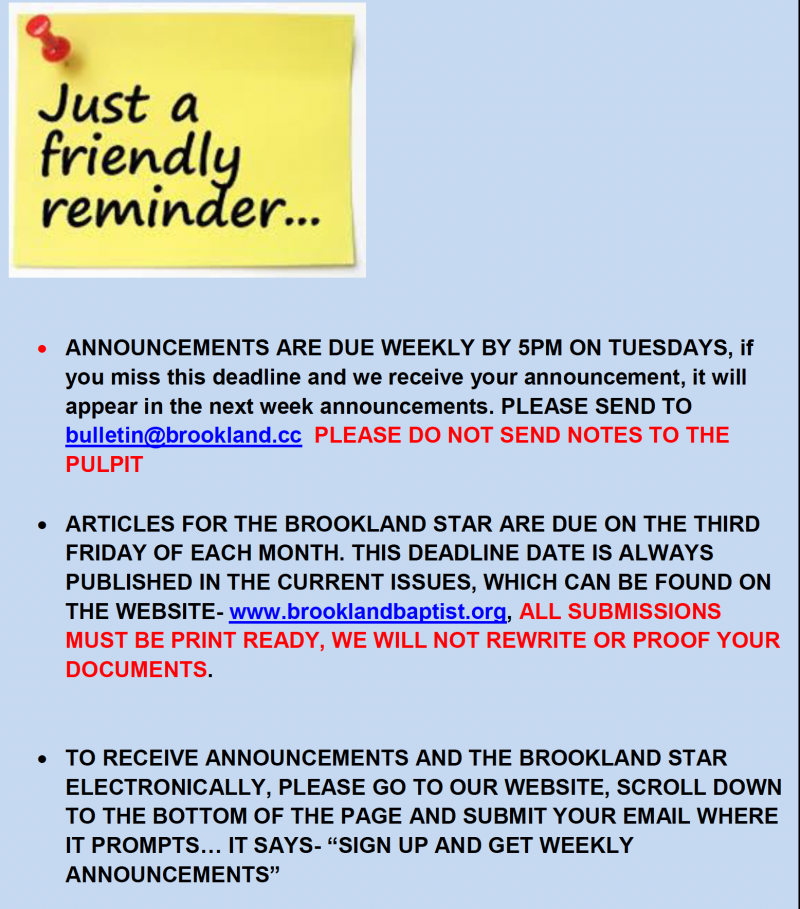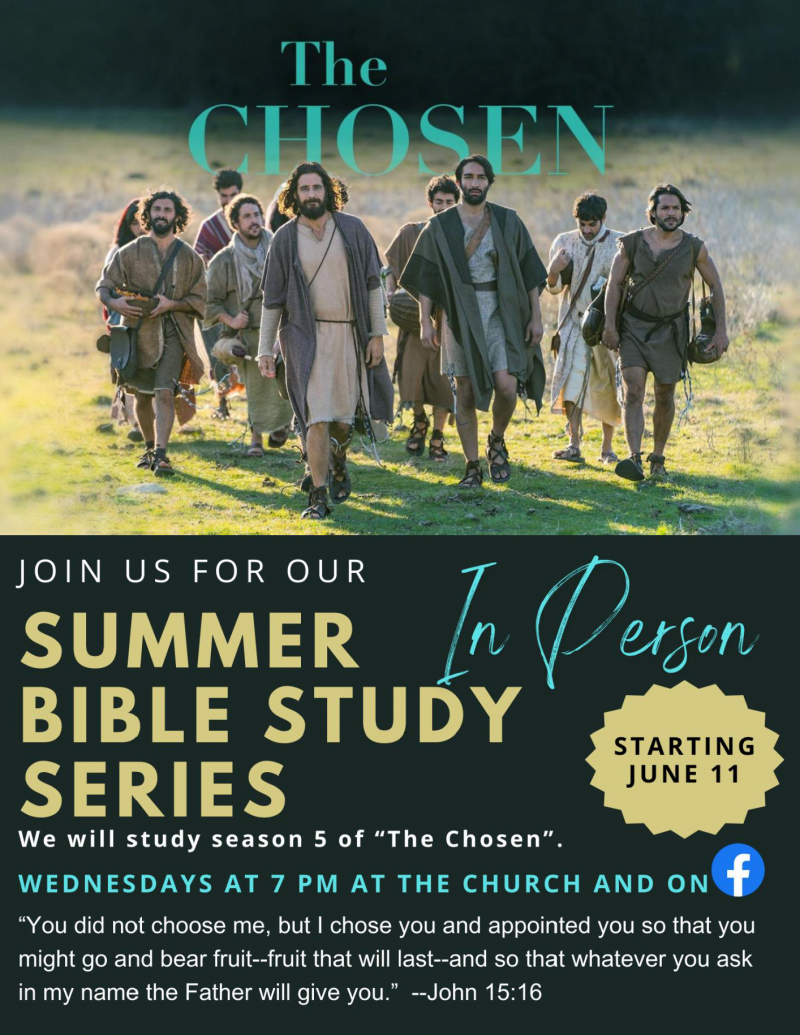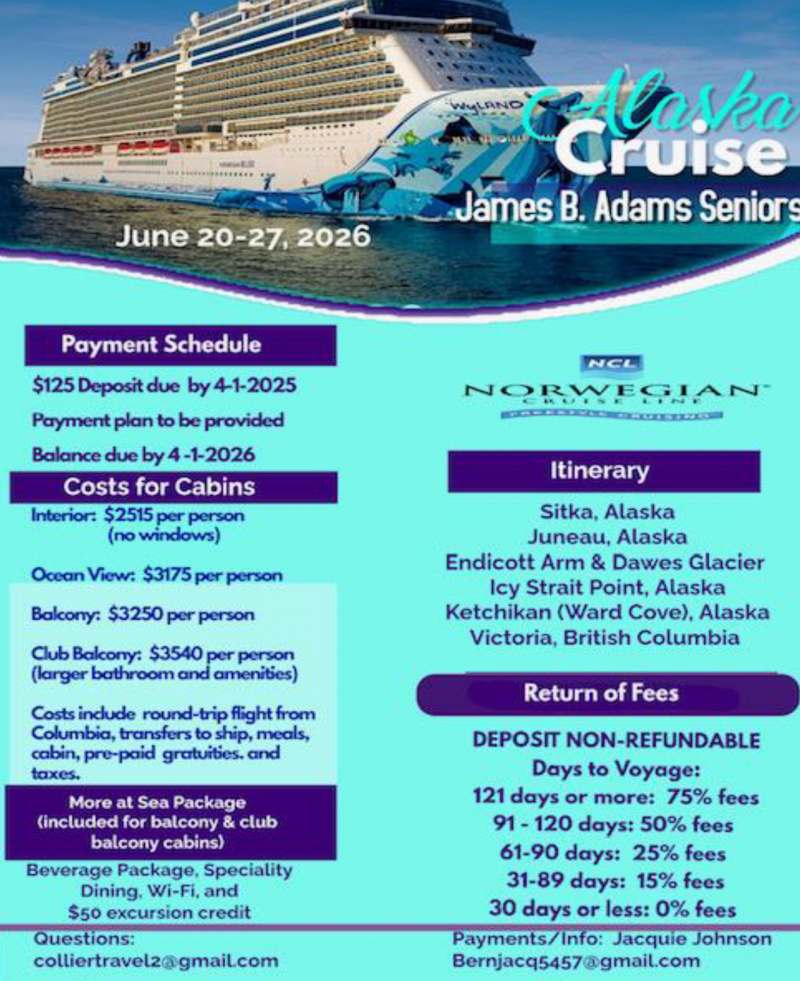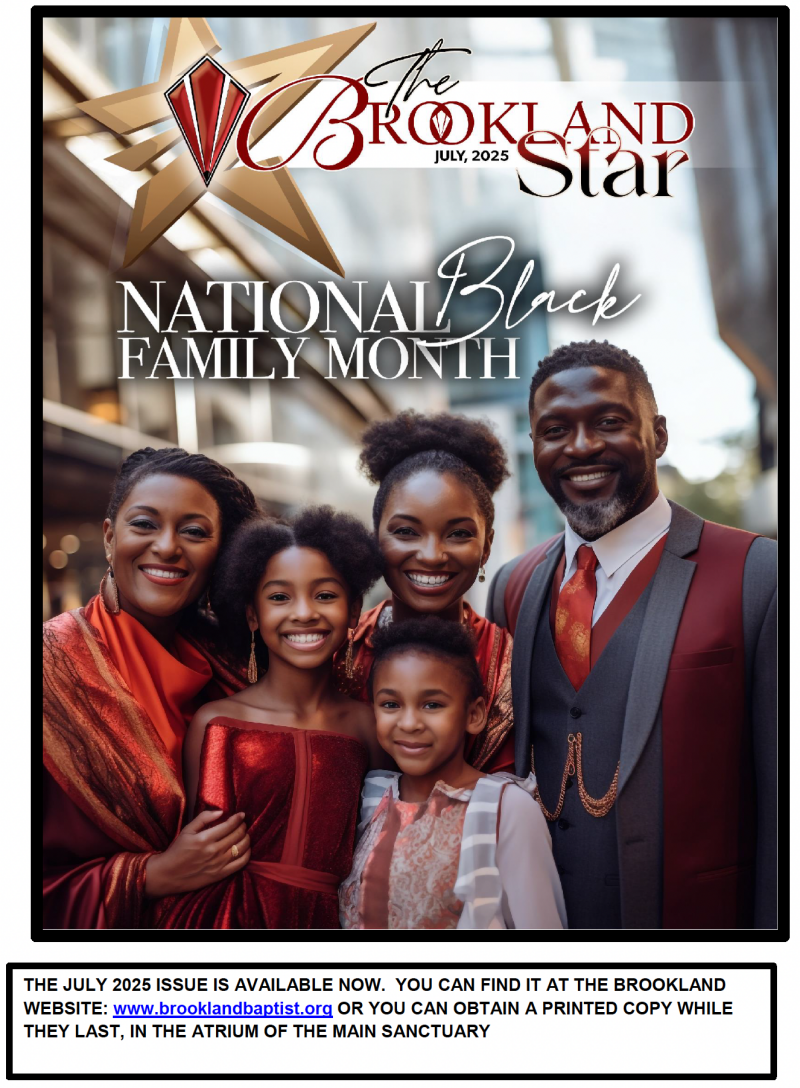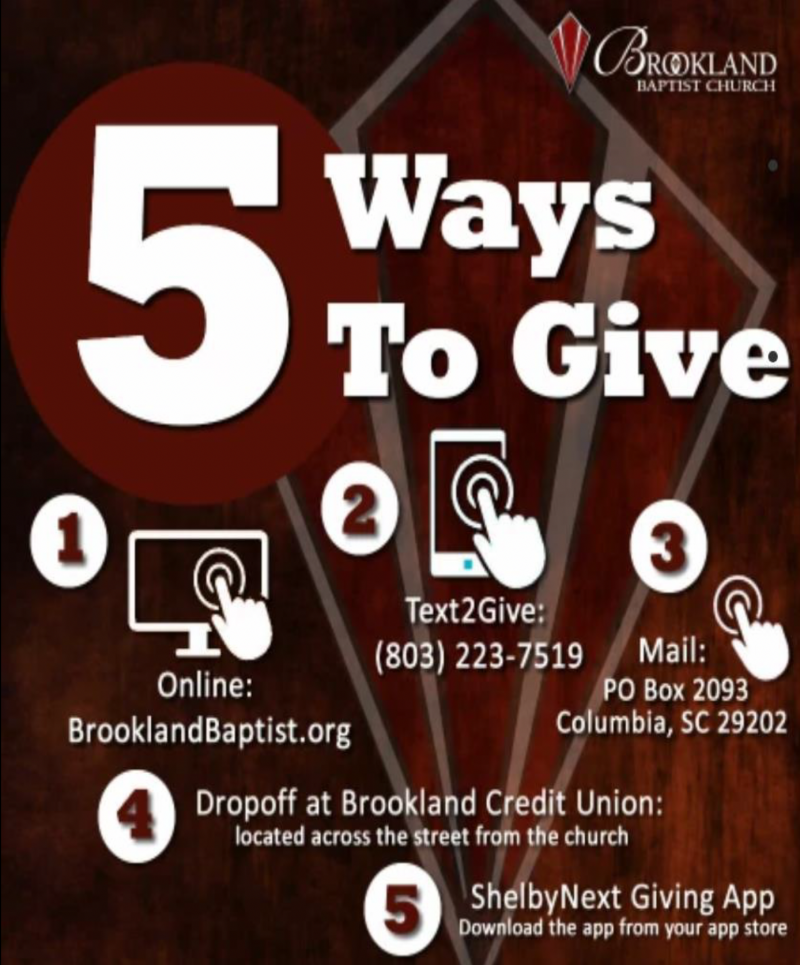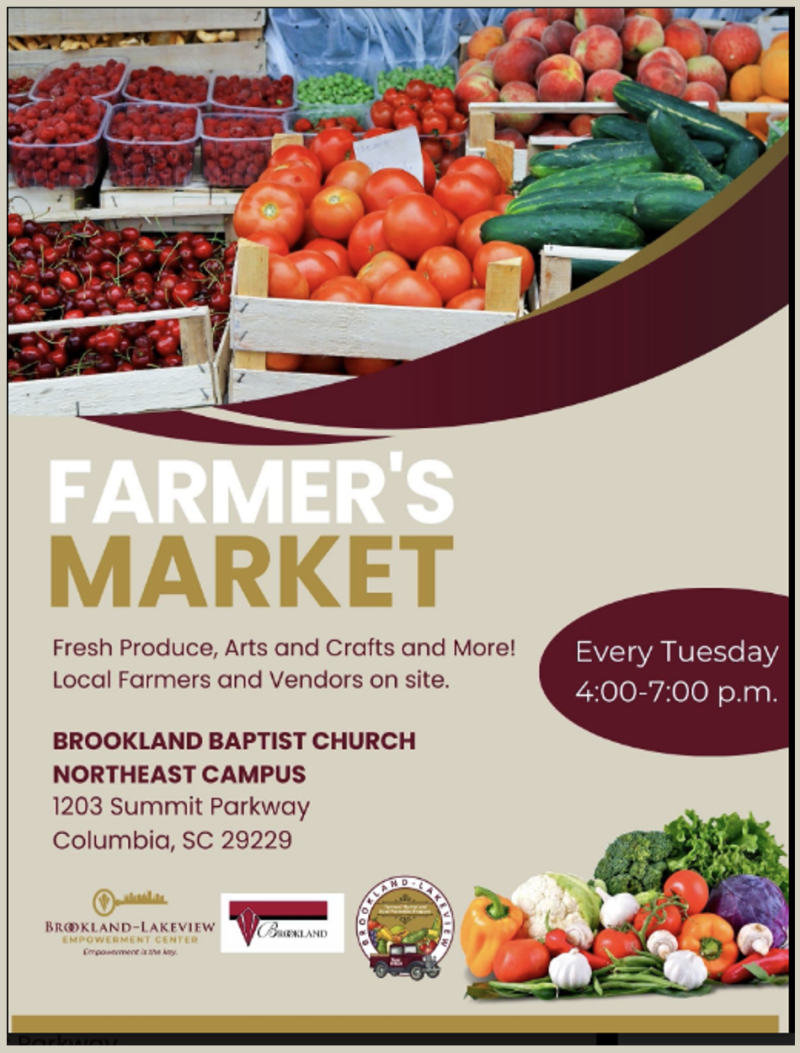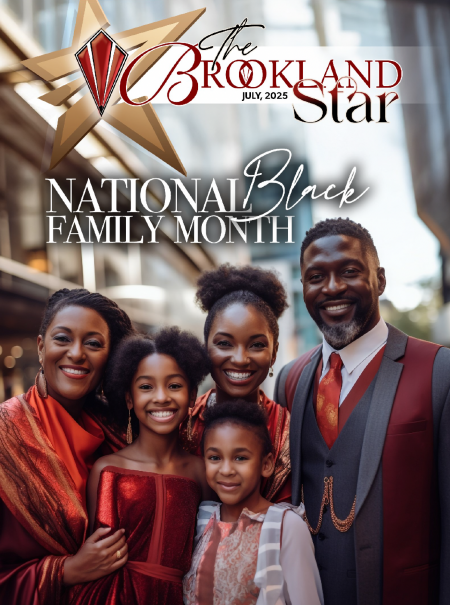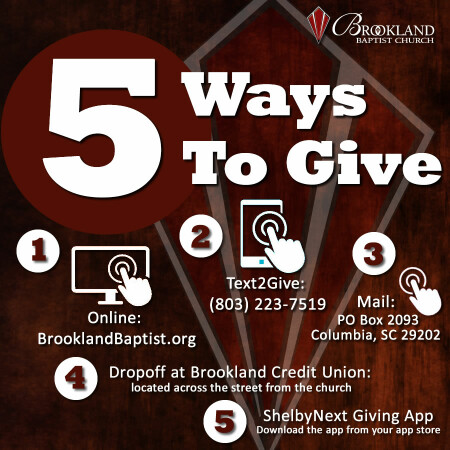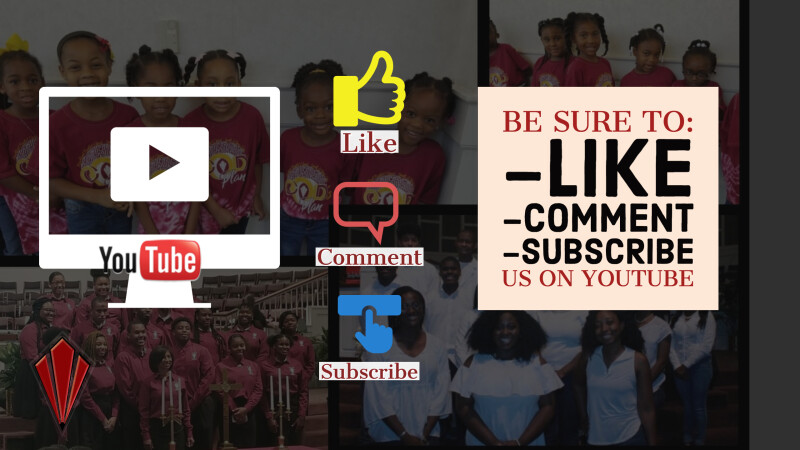ANNOUNCEMENTS
ANNOUNCEMENT SUBMISSIONS
Subscribe To Our Channel It's FREE:
BROOKLAND BAPTIST CHURCH MAIN CAMPUS
View our updated return to worship guide
Did You Miss Last Sunday's Sermon?? Click Here!
You can watch it for one full week!
Check out our Zoom Backgrounds
Click Here For More Info on Sunday School

Brookland West has two services on Sundays 8am and 11am. Brookland Northeast service is Sundays at 10 AM. We encourage you to watch our BNE Livestream at 10AM and 6PM or the Main Campus at 11 AM & 7 PM on the Website, App, YouTube or Facebook. View our Bible Study on the West Campus on Wednesdays at 6PM and our Bible Study on the Northeast Campus on Tuesdays at 7PM (BNE).
*IF YOU WOULD LIKE TO PURCHASE A CD OR DVD OF ANY VIRTUAL SERVICE CLICK HERE.
View this month's edition of the star!
*click Here
ADDITIONAL ANNOUNCEMENTS
DON'T FORGET TO LISTEN TO SUNDAY SERMONS, VIEW THE BROOKLAND STAR, AND SEE WEEKLY ANNOUNCEMENTS ON THE BROOKLAND APP!
|
|